Training Topic
A Topic is a group of contents and quizzes.
To create a new Topic,
- Click on Training Topic
- Click Add Topic
- Check Is Template
- Fill in Topic Name
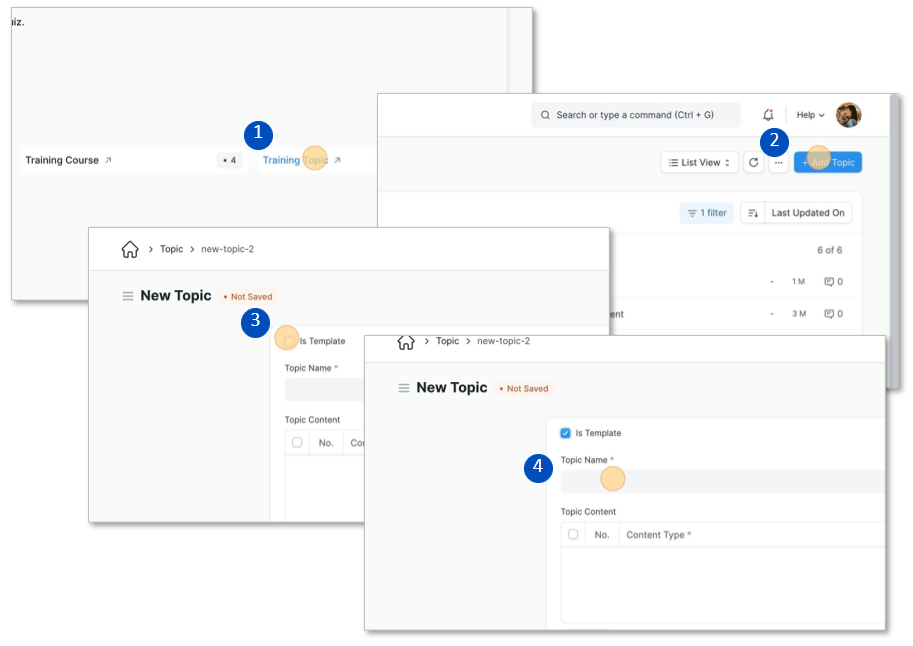
To add the contents into the Topic,
- Click on Add Row
- Double-click Content Type. A dropdown will appear for you to choose from Article, Video and Quiz
- Based on the Content Type chosen, in Content, the available contents will show in a dropdown
- Repeat Step 5 to 7 to add more content
- Once done, click Save